
|
|
ICT-Hotlist Topic
PowerShell script to find files newer or equal than a specified date containing a text string.
Published : 2017-03-02.
Last updated : 2017-05-02.
This PowerShell script finds files newer or equal than a specified date ($Date) and containing a search string ($SearchStr) in the specified file path ($FilePath).
It replaces the ForFiles and FindStr command line or batch commands as they cannot handle UNC paths.
###############################################################################################
# This PowerShell script finds files newer or equal than $Date and containing a search string
# in the specified (UNC) file path.
#
# (C)Copyrights 2016 - 2024 vanSoest.it by J.P.G. van Soest
###############################################################################################
# Fill in the date
$Date = "2016-09-12"
#Fill in the search string
$SearchStr = "HP LaserJet 4"
#Fill in the path and mask
$FilePath = "\\nlaalfs1\temp$\logging\*.txt"
$Files = Get-ChildItem -Path $FilePath | ? {$_.LastWriteTime -ge $Date}
foreach($File in $Files){
Select-String $SearchStr $File
}
This script produces the following (example) output to screen:
\\nlaalfs1\temp$\logging\2016\09\12-dump.txt:2:HP LaserJet 4P
\\nlaalfs1\temp$\logging\2016\10\10-dump.txt:14:HP LaserJet 4P
\\nlaalfs1\temp$\logging\2016\11\14-dump.txt:3:HP LaserJet 4P
\\nlaalfs1\temp$\logging\2016\12\12-dump.txt:9:HP LaserJet 4P
Of course the tool DateFormat can be used to run the script with variable dates (Begin or End of quarter/month etc.)
Scripts and programming examples disclaimer
Unless stated otherwise, the script sources and programming examples provided are copyrighted freeware.
You may modify them, as long as a reference to the original code and hyperlink to the source page is included in the modified code and documentation.
However, it is not allowed to publish (copies of) scripts and programming examples on your own site, blog, vlog, or distribute them on paper or any other medium, without prior written consent.
Many of the techniques used in these scripts, including but not limited to modifying the registry or system files and settings, impose a risk of rendering the Operating System inoperable and loss of data.
Make sure you have verified full backups and the associated restore software available before running any script or programming example.
Use these scripts and programming examples entirely at your own risk. All liability claims against the author in relation to material or non-material losses caused by the use, misuse or non-use of the information provided, or the use of incorrect or incomplete information, are excluded. All content is subject to change and provided without obligation.
|







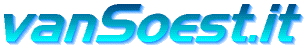

 Back to the ICT-Hotlist...
Back to the ICT-Hotlist...