
|
|
ICT-Hotlist Topic
How can you quickly see or export all the users currently having open files on a (file) server through shares?
Published : 2015-03-19.
Last updated : 2017-05-02.
The program OpenFiles.Exe can be used, with administrative rights, to list all open files and their users.
C:\Windows\system32>OpenFiles /query
INFO: The system global flag 'maintain objects list' needs
to be enabled to see local opened files.
See OpenFiles /? for more information.
Files opened remotely via local share points:
---------------------------------------------
ID Accessed By Type Open File (Path\executable)
======== ==================== ========== ====================================
57 johan Windows C:\Users\
65 johan Windows C:\Book\
128 johan Windows C:\Book\ReBaUp_Manual.pdf
Save the open files in an CSV file:
OpenFiles /query /fo csv >> c:\OpenFiles.csv
The OpenFiles tool can also be used to disconnect the files on the (file) server. Use the option /Disconnect:
OpenFiles /Disconnect [/S system [/U username [/P [password]]]]
{[/ID id] [/A accessedby] [/O openmode]}
[/OP openfile]
Description:
Enables an administrator to disconnect files and folders that
have been opened remotely through a shared folder.
Parameter List:
/S system Specifies the remote system to connect to.
/U [domain\]user Specifies the user context under which the
command should execute.
/P [password] Specifies the password for the given user
context.
/ID id Specifies to disconnect open files by file ID.
The "*" wildcard may be used.
/A accessedby Specifies to disconnect all open files by
"accessedby" value. The "*" wildcard
may be used.
/O openmode Specifies to disconnect all open files by
"openmode" value. Valid values are Read,
Write or Read/Write. The "*" wildcard
may be used.
/OP openfile Specifies to disconnect all open file
connections created by a specific "open
file" name. The "*" wildcard may be used.
/? Displays this help message.
Examples:
OpenFiles /Disconnect /?
OpenFiles /Disconnect /ID 1
OpenFiles /Disconnect /A username
OpenFiles /Disconnect /O Read/Write
OpenFiles /Disconnect /OP "c:\My Documents\somedoc.doc" /ID 234
OpenFiles /Disconnect /S system /U username /ID 5
OpenFiles /Disconnect /S system /U username /P password /ID *
Scripts and programming examples disclaimer
Unless stated otherwise, the script sources and programming examples provided are copyrighted freeware.
You may modify them, as long as a reference to the original code and hyperlink to the source page is included in the modified code and documentation.
However, it is not allowed to publish (copies of) scripts and programming examples on your own site, blog, vlog, or distribute them on paper or any other medium, without prior written consent.
Many of the techniques used in these scripts, including but not limited to modifying the registry or system files and settings, impose a risk of rendering the Operating System inoperable and loss of data.
Make sure you have verified full backups and the associated restore software available before running any script or programming example.
Use these scripts and programming examples entirely at your own risk. All liability claims against the author in relation to material or non-material losses caused by the use, misuse or non-use of the information provided, or the use of incorrect or incomplete information, are excluded. All content is subject to change and provided without obligation.
|







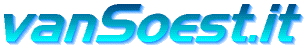

 Back to the ICT-Hotlist...
Back to the ICT-Hotlist...