
|
|
ICT-Hotlist Topic
Display creation date of Twitter tweets
Published : 2014-01-27.
Last updated : 2017-05-02.
Tim Acheson provides a free ASPtwitter library to display authenticated tweets.
You can get it here :
http://WWW.timacheson.com/Blog/2013/jun/asptwitter.
This library exposes but does not show the creation date
of the tweets. To format the tweet creation date I have written the following function, that I publish
on request:
Function funcConvertDate(strDate)
' function to retrieve only wanted bits of the strDate
' (C)Copyright 2013 - 2024 by J.P.G. van Soest [www.vanSoest.it]
' input string containing a date format e.g. "Tue Jul 16 08:13:59 +0000 2013"
' Output "16 Jul 2013"
funcConvertDate = Mid(strDate,9,3) & Mid(strDate,4,5) & Right(strDate,4)
End Function
You can call this function in your ASP page as:
Tweet date:
<%= funcConvertDate(oTweet.created_at)
%>
Update the ASPtwitter library so it also shows https links.
Change the regex Pattern code in the function URLsBecomeLinks so it resembles the code below.
Function URLsBecomeLinks(sText)
' Wrap URLs in text with HTML link anchor tags.
Dim objRegExp
Set objRegExp = New RegExp
' objRegExp.Pattern = "(http://[^\s<]*)" ' *** Original did not do https://
objRegExp.Pattern = "(https?://[^\s<]*)" ' *** changed 11-05-2015 Johan van Soest
objRegExp.Global = True
objRegExp.ignorecase = True
UrlsBecomeLinks = "" & objRegExp.Replace(sText, "<a href=""$1"" target=""_blank"">$1</a>")
Set objRegExp = Nothing
End Function
Scripts and programming examples disclaimer
Unless stated otherwise, the script sources and programming examples provided are copyrighted freeware.
You may modify them, as long as a reference to the original code and hyperlink to the source page is included in the modified code and documentation.
However, it is not allowed to publish (copies of) scripts and programming examples on your own site, blog, vlog, or distribute them on paper or any other medium, without prior written consent.
Many of the techniques used in these scripts, including but not limited to modifying the registry or system files and settings, impose a risk of rendering the Operating System inoperable and loss of data.
Make sure you have verified full backups and the associated restore software available before running any script or programming example.
Use these scripts and programming examples entirely at your own risk. All liability claims against the author in relation to material or non-material losses caused by the use, misuse or non-use of the information provided, or the use of incorrect or incomplete information, are excluded. All content is subject to change and provided without obligation.
|







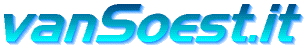

 Back to the ICT-Hotlist...
Back to the ICT-Hotlist...