
|
|||
|
| Home |
| About |
| Hobbies |
| Software |
| Hardware |
| ICT Hotlist |
| Purpose |

ICT-Hotlist Topic
DateFormat by vanSoest.it

Current version
 DateFormat latest version is 3.11.0.0 and a .Net 4.x release can also be downloaded.
DateFormat latest version is 3.11.0.0 and a .Net 4.x release can also be downloaded.
Main feature overview
DateFormat is a program to generate dates in the format you want regardless of the current regional date format of the server or currently logged on user. The returned date can be used in Windows batches (.bat, .cmd), PowerShell (.ps1) or scheduled tasks. The program Dateformat can also perform several date calculations and lookups.DateFormat version 3.11 is free.
Contents
- History
- Features
- License
- Manual
- Installation
- System Requirements
- Download
- Frequently Asked Questions (FAQ)
History
The first version of DateFormat was written to support Enterprise Resource Planning (ERP) batches migrated from the Unisys mainframes. DateFormat now runs on the command line, in batches, in PowerShell scripts and was build using the latest technology (Visual Studio C#).Features
The program DateFormat is very easy to use, but very flexible. Just provide a format string where yyyy stands for century and year, with yy you only get the short year notation without the century.mm stands for month and dd stands for days. The date separator characters can be chosen out of "-", "." or "/"
| Format | Short Format | Explanation | Example |
|---|---|---|---|
| yyyy-mm-dd | - | Generates the current date in the international ISO Date notation standard (ISO 8601). This date format is ideal for batched based comparisons and sorting routines. | 2024-04-18 |
| dd-mm-yyyy | dd-mm-yy | A more human readable European date format. | 18-04-2024 18-04-24 |
| yyyymmdd | yymmdd | A condensed format for use in short filenames and or directories. | 20240418 240418 |
| dd/mm/yyyy | dd/mm/yy | A more human readable format. | 18/04/2024 18/04/24 |
| yyyy/dd/mm | yy/mm/dd | A format that also can be used for creating dated directory structures. | 2024/04/18 24/04/18 |
| dd.mmm.yyyy | dd.mmm.yy | A format mostly used in German speaking regions. | 20.Jan.2024 20.Jan.24 |
License
The program DateFormat is licensed according to the EULA in the download. Read the EULA carefully before using the program. A recent copy can be downloaded hereYOU AGREE TO BE BOUND BY THE TERMS OF THIS EULA BY INSTALLING, COPYING, OR OTHERWISE USING THE SOFTWARE. IF YOU DO NOT AGREE, DO NOT INSTALL, COPY, OR USE THE SOFTWARE.
Manual
The program DateFormat has, next to several date formats, received several additional options during the last versions. These options give you the possibility to perform date calculations and lookups. The current options are and only one can be selected:| Option | Explanation |
|---|---|
| /ADx | Add x Days to current date |
| /SDx | Subtract x Days from current date |
| /AMx | Add x Months to current date |
| /SMx | Subtract x Months from current date |
| /AYx | Add x Years to current date |
| /SYx | Subtract x Years from current date |
| /BM | Begin of Month from current date |
| /EM | End of Month from current date |
| /BQ | Begin of Quarter from current date |
| /EQ | End of Quarter from current date |
By typing DateFormat without any optional parameters, DateFormat will show its options and examples.
Examples
- The following Windows batch example creates every day a unique new log file and writes the current date in it.
Rem Example for the program DateFormat Rem (C)Copyright 2014-2024 vanSoest.it by Johan van Soest Rem ***** Create a log file with current date in the name For /f %%i In ('DateFormat "YYYYMMDD"') Do (Set OutputDate=%%i) Echo %OutputDate% Set LogFile=%OutputDate%_Important_Log.Txt Echo Current date is %OutputDate% >> %LogFile% - The next Windows batch example deletes a log file that is 14 days old.
Rem Example for the program DateFormat Rem (C)Copyright 2014-2024 vanSoest.it by Johan van Soest Rem ***** Remove file that is 14 days old For /f %%i In ('DateFormat "YYYYMMDD" /SD14') Do (Set OutputDate=%%i) Echo %OutputDate% If Exist %OutputDate%_Important_Log.Txt Del %OutputDate%_Important_Log.Txt - This Windows batch example uses DateFormat to create a directory/folder structure
Example output directory structure created
Rem Example for the program DateFormat Rem (C)Copyright 2014-2024 vanSoest.it by Johan van Soest For /f %%i In ('DateFormat "YYYY\\MM\\DD"') Do (Set OutputDate=%%i) md %OutputDate%C:. +---2024 +---04 +---18 - This Windows PowerShell example uses DateFormat called with several options
# **************************************************** # * This PowerShell demo shows some ways to call # * the program DateFormat from PowerShell (ISE) # * (C) Copyright 2014 - 2024 vanSoest.it by Johan van Soest # **************************************************** cls $data = C:\batch\DateFormat.exe yyyymmdd Write-Host "Today is $data" $data = C:\batch\DateFormat.exe yyyymmdd /sd1 Write-Host "Yesterday it was $data" $data = C:\batch\DateFormat.exe yyyymmdd /eq Write-Host "The last day of current quarter is $data" $data = C:\batch\DateFormat.exe yymmdd /bq Write-Host "The first day of current quarter is $data"
Previous Releases
The following table shows you the history of the DateFormat project.| Version | Features |
|---|---|
| 3.11 | Added support for Begin of Month, End of Month Options (/BM, /EM) and Begin Quarter and End Quarter (/QB /QE)
Programmed in Microsoft C# .Net. A for .Net 4.x or newer compiled version is available and can be recognised using the help text: ******************************************************************************* * DateFormat Version 3.11 (for .net 4) * * (C)Copyright 2013 - 2024 vanSoest.it by J. van Soest * ******************************************************************************* |
| 3.1 | Added support for more subtraction and addition options to current system date:
|
| 3.0 | Program ported to Microsoft C# .Net for:
|
| 2.0 | The program DateFormat is accompanied by TimeFormat. Programmed in Borland Turbo Delphi. |
| 1.1 | Added support for subtraction of a number of days from the current date. By providing the /SD14 option the program
DateFormat will subtract 14 days from the current date and generates a valid date that is two weeks in the past Programmed in Borland Turbo Delphi. |
| 1.0 | The great program DateFormat can now accept a format option. So it is now possible to provide format strings such as
"YYYY-MM-DD" or "DD/MM/YYYY" and the date is formatted accordingly. Programmed in Borland Turbo Delphi. |
| 0.1 | The program DateFormat generates the current date in the international ISO-standard (ISO 8601) format
"YYYY-MM-DD". This date can be used in batches or scheduled tasks.
The generated date is independent of the current localization (Regional settings) of the system. So if your current date format is mm/dd/yy, this program will always generate a date according to the international ISO 8601 standard. Programmed in Borland Delphi. |
Installation
Download, unzip and copy the program DateFormat anywhere you want on the disk.System requirements
DateFormat is designed for the .NET platform with Microsoft C#. Therefore Microsoft .NET Framework 2.0 or 4.0 or newer is required.| Windows Version | Runs .Net 2.0 | Tested |
|---|---|---|
| Windows XP | Yes | Yes |
| Windows Vista | Yes | No |
| Windows 7 | Yes | Yes |
| Windows 8.1 | Yes | No |
| Windows 10 | Yes | Yes |
| Windows Server 2008 SP2 | Yes | Yes |
| Windows Server 2008 R2 SP1 | Yes | Yes |
| Windows Server 2012 | Yes | Yes |
| Windows Server 2012 R2 | Yes | Yes |
| Windows Server 2016 | Yes | Yes |
Support matrix
vanSoest.it will only support the latest version of free software.Download
Upon clicking the "Start download process" button, you get to another web page where you have to agree to the End User License Agreement (EULA) before you can download the program DateFormat.Frequently Asked Questions (FAQ)
Just use the postcard icon in the left menu to ask a question.
You may vote your opinion about this article:





Scripts and programming examples disclaimer
Unless stated otherwise, the script sources and programming examples provided are copyrighted freeware. You may modify them, as long as a reference to the original code and hyperlink to the source page is included in the modified code and documentation. However, it is not allowed to publish (copies of) scripts and programming examples on your own site, blog, vlog, or distribute them on paper or any other medium, without prior written consent.Many of the techniques used in these scripts, including but not limited to modifying the registry or system files and settings, impose a risk of rendering the Operating System inoperable and loss of data. Make sure you have verified full backups and the associated restore software available before running any script or programming example. Use these scripts and programming examples entirely at your own risk. All liability claims against the author in relation to material or non-material losses caused by the use, misuse or non-use of the information provided, or the use of incorrect or incomplete information, are excluded. All content is subject to change and provided without obligation.
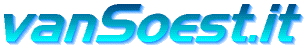

 Back to the ICT-Hotlist...
Back to the ICT-Hotlist...