
|
|||
|
| Home |
| About |
| Hobbies |
| Software |
| Hardware |
| ICT Hotlist |
| Purpose |

ICT-Hotlist Topic
DB Browser for SQLite
SQLite
SQLite is probably the most used database worldwide as it is free to use and is embedded in most modern browsers such as Mozilla FireFox, Google Chrome and Microsoft Edge and Operating Systems such as Android, iOS/iPadOS/MacOs, linux and Windows 10 or better. SQLite implements most of the SQL-92 standard but has no support for Stored Procedures. An SQLite database is a single ordinary disk file that can be located anywhere in the directory hierarchy.Manage any SQLite database on your computer with DB Browser for SQLite.
Features of DB Browser for SQLite
- DB Browser for SQLite has an intuitive hierarchical tree showing database objects.
- Helpful dialogs to manage tables and indexes.
- You can browse and search the tables, as well as add, edit, delete and duplicate the records.
- Facility to execute any SQL query.
- Easy access to common operations through menu, toolbars, buttons and context-menu.
- Export tables and database in csv format.
- Import from csv/sql (both UTF-8 and UTF-16).
- Possible to execute multiple sql statements in Execute tab. You can save the queries.
Examples
A simple sales support database is created for the demo, containing of the tables:| Customers |
CREATE TABLE "Customers" ( "CustID" INTEGER PRIMARY KEY AUTOINCREMENT NOT NULL ,"Name" CHAR ,"Address" CHAR ,"Place" CHAR ,"Country" CHAR ) |
| OrderLines |
CREATE TABLE "OrderLines" ( "OrdID" INTEGER NOT NULL ,"OrdLineID" INTEGER NOT NULL ,"ProdID" INTEGER ,"Count" INTEGER ,"Price" NUMERIC ,PRIMARY KEY ( "OrdID" ,"OrdLineID" ) ) |
| Orders |
CREATE TABLE "Orders" ( "OrdID" INTEGER PRIMARY KEY AUTOINCREMENT NOT NULL ,"CustID" INTEGER ) |
| Products |
CREATE TABLE "Products" ( "ProdID" INTEGER PRIMARY KEY AUTOINCREMENT NOT NULL ,"Name" CHAR ,"Cost" NUMERIC ) |
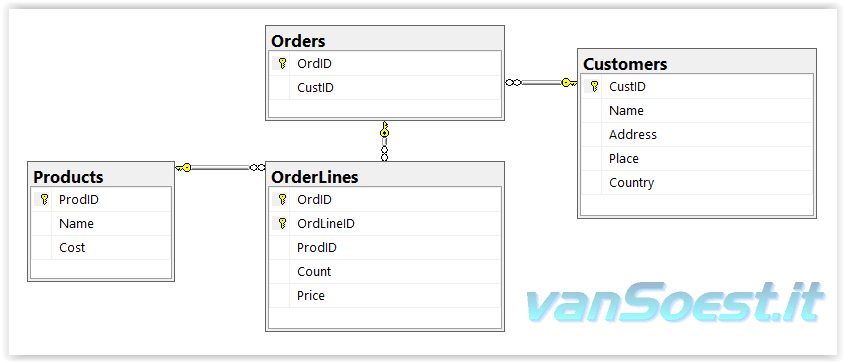
SQLite Example Database diagram (made with SQL Server Management Studio (SSMS))
Screen Shots
This great program provides a lot of overviews. Three are shown here to give you an impression: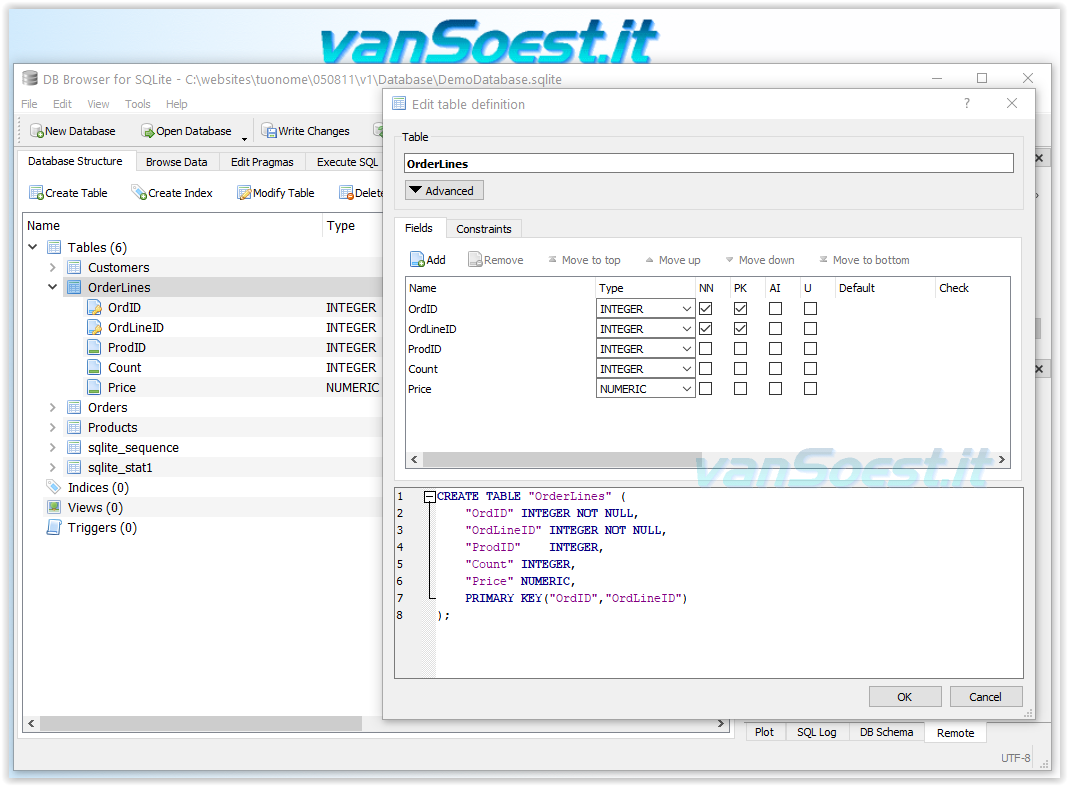
DB Browser for SQLite displays the table layout, Create query and column overview.
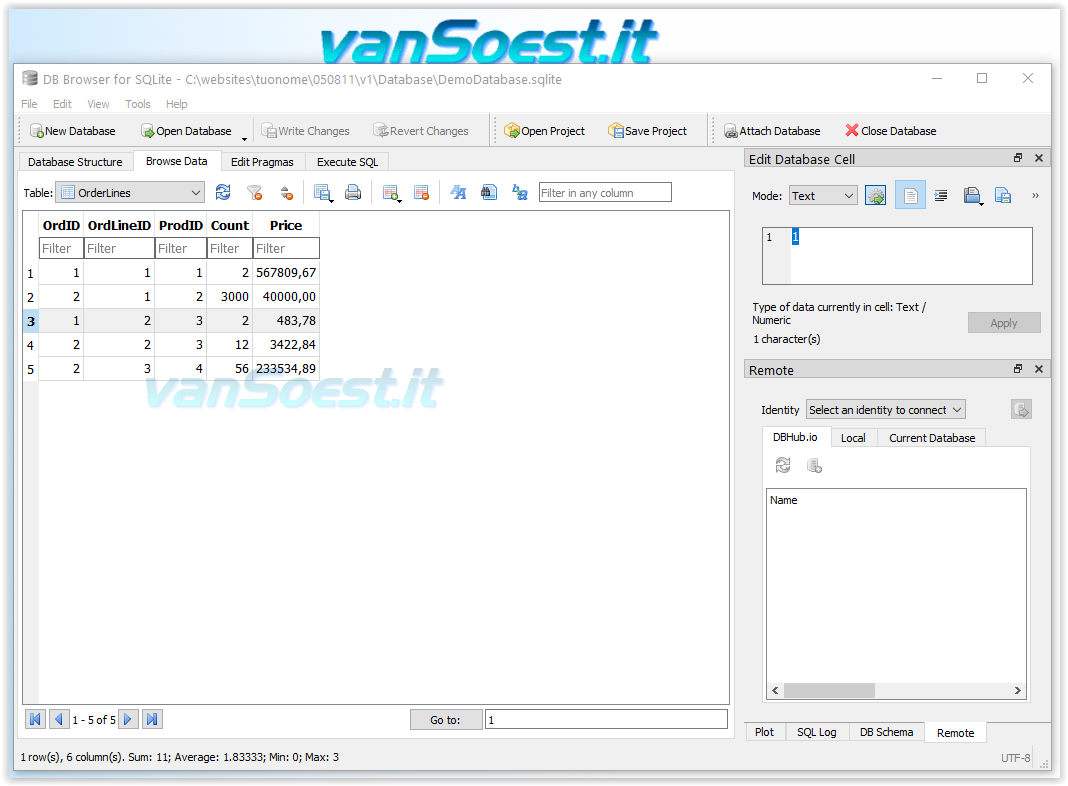
DB Browser for SQLite displaying the row/tuple based content of the table.

DB Browser for SQLite SQL query editor and query results grid displaying all order, order lines with customer and product information.
Example query
The query shown above is:
-- ******************************************************************************************
-- * This Database design is created to demonstrate the program DB Browser for SQLite. *
-- * (C) Copyright 2013 - 2024 vanSoest.it by Johan van Soest. *
-- * *
-- * This example code is only provided for demonstration purposes and does not *
-- * constitute a complete and / or error free and / or optimized production ready solution.*
-- ******************************************************************************************
SELECT OrdJoin.OrdID AS "Order"
,OrdJoin.OrdLineID AS "Order Line"
,Customers.NAME AS "Customer name"
,Products.NAME AS "Product Name"
,OrdJoin.Count AS "Amount Ordered"
,OrdJoin.Price AS "Price"
FROM (
SELECT *
FROM OrderLines
INNER JOIN Orders ON (OrderLines.OrdID = Orders.OrdID)
) AS OrdJoin
,Products
,Customers
WHERE OrdJoin.ProdID = Products.ProdID
AND OrdJoin.CustID = Customers.CustID
ORDER BY OrdJoin.OrdID
,OrdJoin.OrdLineID
Supported Operating Systems
- Windows 32 and 64 bit
- MacOs
- Linux (Several)
- BSD
Pricing
DB Browser for SQLite is free to use, a donation is appreciated.Download
Download location: DB Browser for SQLite.Note: This topic used to be about the FireFox plugin SQLite Manager, however that plugin is now substandard. Consider this cross-platform application instead.
You may vote your opinion about this article:





Scripts and programming examples disclaimer
Unless stated otherwise, the script sources and programming examples provided are copyrighted freeware. You may modify them, as long as a reference to the original code and hyperlink to the source page is included in the modified code and documentation. However, it is not allowed to publish (copies of) scripts and programming examples on your own site, blog, vlog, or distribute them on paper or any other medium, without prior written consent.Many of the techniques used in these scripts, including but not limited to modifying the registry or system files and settings, impose a risk of rendering the Operating System inoperable and loss of data. Make sure you have verified full backups and the associated restore software available before running any script or programming example. Use these scripts and programming examples entirely at your own risk. All liability claims against the author in relation to material or non-material losses caused by the use, misuse or non-use of the information provided, or the use of incorrect or incomplete information, are excluded. All content is subject to change and provided without obligation.
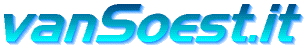

 Back to the ICT-Hotlist...
Back to the ICT-Hotlist...