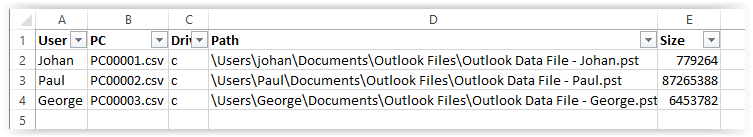|
|||
|
| Home |
| About |
| Hobbies |
| Software |
| Hardware |
| ICT Hotlist |
| Purpose |

ICT-Hotlist Topic
FindFileExtension by vanSoest.it

Current version
 FindFileExtension Latest version is 1.0.0.0.
FindFileExtension Latest version is 1.0.0.0.
Main feature overview
FindFileExtension is a program to find files with a particular extension (type) on a disk/folder or share. The output of the program is stored in a CSV file and can be opened in Excel for further processing. Examples for use are:- Find all files with extension .doc on desktop computers and notebooks and then collect the resulting files on a network drive. This can quickly provide an overview of personal data files that are carried on notebooks (AVG/GDPR).
- Find all executables installed in the user profile. There are programs bypassing the User Account Control (UAC) feature to bypass the administrator installation by installing software in the User profile.
Other features:
- FindFileExtension requires no installation and configuration
- Works with UNC paths (\\<server name>\<share name>)
FindFileExtension version 1.0.0.0 is free.
Contents
- History
- Features
- License
- Manual
- Installation
- System Requirements
- Download
- Frequently Asked Questions (FAQ)
History
The first version of FindFileExtension was designed to quickly find Outlook archives or different files on PC's and notebooks a corporate worldwide network. The program FindFileExtension can be used on the command prompt or in a scheduled batch file or log on script.Features
The program FindFileExtension is very easy to use, but very flexible. The small program runs quickly and the source folder can be on a local disk or network share on a file server. The resulting file FindFileExtension creates is a (unicode) CSV file. Every file found is listed together with its full path and file size. This makes it easy to find very large files.License
The program FindFileExtension is licensed according to the EULA in the download. Read the EULA carefully before using the program. A recent copy can be downloaded here.YOU AGREE TO BE BOUND BY THE TERMS OF THIS EULA BY INSTALLING, COPYING, OR OTHERWISE USING THE SOFTWARE. IF YOU DO NOT AGREE, DO NOT INSTALL, COPY, OR USE THE SOFTWARE.
Manual
The program FindFileExtension has three case insensitive parameters.- Root folder
- Extension
- Output File (CSV file)
Getting Quick help on FindFileExtension
By starting FindFileExtension without parameters or with an error in the parameters, FindFileExtension will display its options and a simple example: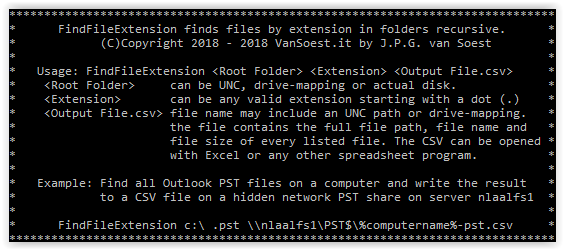
FindFileExtension help screen.
Examples
-
Just run the program on a command line to see the quick help documentation.
Start the program from the hard drive, for example from the folder "Batch":C:\Batch\FindFileExtension -
By including the call to the FindFileExtension program in the login script or GPO, all Outlook archives can be found on the C:\ disks of all the systems logged-on on the network and the information can be collected on a network disk.
C:\Batch\FindFileExtension c:\ .pst \\nlaalfs1\PublicFiles\%UserName%_%ComputerName%.csvThis gives the following output in the file that is called "Johan_PC00001. csv":Path;Size
c:\Users\johan\Documents\Outlook Files\Outlook Data File - Johan.pst;779264 -
Processing the files for analysis:
By means of the command line instruction FindStr, the files can be easily made suitable for analysis. Go to the folder from the preceding example and create a drive mapping or use the Net Use command to map an unused letter to the folder share.Net Use Y: \\nlaalfs1\PublicFilesNow use the FindStr command to search all files on the PST extension:Y:\FindStr /i pst *.csv >> Analyse.txtThis creates an analysis.txt file with the following content:By using the "Text to table" function in Excel using the separators underscore "_", colon ":" and semicolon ";", the data is easily filtered to the next result.Johan_PC00001.csv:c:\Users\johan\Documents\Outlook Files\Outlook Data File - Johan.pst;779264 Paul_PC00002.csv:c:\Users\Paul\Documents\Outlook Files\Outlook Data File - Paul.pst;87265388 George_PC00003.csv:c:\Users\George\Documents\Outlook Files\Outlook Data File - George.pst;6453782
FindFileExtension Excel example. - To find executables in a user profile, add the following to your login script
C:\Batch\FindFileExtension c:\users\%UserName%\ .exe \\nlaalfs1\PublicFiles\%UserName%_%ComputerName%.csv
Previous Releases
The following table shows the history of the FindFileExtension project.| Version | Properties |
|---|---|
| 1.0 | Initial version Programmed in Microsoft C# .Net |
Installation
Download, unzip and copy the program FindFileExtension anywhere you want on the disk.System requirements
FindFileExtension is designed for the .NET platform with Microsoft C#. Therefore Microsoft .NET Framework 2.0 or newer is required.| Windows Version | Runs .Net 2.0 | Tested |
|---|---|---|
| Windows XP | Yes | No |
| Windows Vista | Yes | No |
| Windows 7 | Yes | Yes |
| Windows 8.1 | Yes | No |
| Windows 10 | Yes | Yes |
| Windows Server 2008 SP2 | Yes | No |
| Windows Server 2008 R2 SP1 | Yes | No |
| Windows Server 2012 | Yes | No |
| Windows Server 2012 R2 | Yes | No |
| Windows Server 2016 | Yes | Yes |
Support matrix
vanSoest.it will only support the latest version of free software.Download
Upon clicking the "Start download process" button, you get to another web page where you have to agree to the End User License Agreement (EULA) before you can download the program FindFileExtensionFrequently Asked Questions (FAQ)
Just use the postcard icon in the left menu to ask a question.
You may vote your opinion about this article:





Scripts and programming examples disclaimer
Unless stated otherwise, the script sources and programming examples provided are copyrighted freeware. You may modify them, as long as a reference to the original code and hyperlink to the source page is included in the modified code and documentation. However, it is not allowed to publish (copies of) scripts and programming examples on your own site, blog, vlog, or distribute them on paper or any other medium, without prior written consent.Many of the techniques used in these scripts, including but not limited to modifying the registry or system files and settings, impose a risk of rendering the Operating System inoperable and loss of data. Make sure you have verified full backups and the associated restore software available before running any script or programming example. Use these scripts and programming examples entirely at your own risk. All liability claims against the author in relation to material or non-material losses caused by the use, misuse or non-use of the information provided, or the use of incorrect or incomplete information, are excluded. All content is subject to change and provided without obligation.
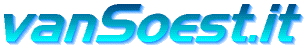

 Back to the ICT-Hotlist...
Back to the ICT-Hotlist...