
|
|||
|
| Home |
| About |
| Hobbies |
| Software |
| Hardware |
| ICT Hotlist |
| Purpose |

ICT-Hotlist Topic
Using Windows PowerShell Cmdlets to manage Active Directory (AD DS)
In this article you can read about using the command prompt to modify the Active Directory. This article shows you the PowerShell commands to add, change and delete AD DS objects.Using Windows PowerShell Cmdlets to Manage Users
| Cmdlet | Description |
|---|---|
| New-ADUser | Creates user accounts. |
| Set-ADUser | Modifies properties of user accounts. |
| Remove-ADUser | Deletes user accounts. |
| Set-ADAccountPassword | Resets the password of a user account. |
| Set-ADAccountExpiration | Modifies the expiration date of a user account. |
| Unlock-ADAccount | Unlocks a user account when it is locked after exceeding the accepted number of incorrect login attempts. |
| Enable-ADAccount | Enables a user account. |
| Disable-ADAccount | Disables a user account. |
New-ADUser "Johan van Soest" -AccountPassword (Read-Host -AsSecureString "Enter password")
-Department IT | Enable-Account
Using Windows PowerShell Cmdlets to Manage Groups
| Cmdlet | Description |
|---|---|
| New-ADGroup | Creates new groups. |
| Set-ADGroup | Modifies properties of groups. |
| Get-ADGroup | Displays properties of groups. |
| Remove-ADGroup | Deletes groups. |
| Add-ADGroupMember | Adds members to groups. |
| Get-ADGroupMember | Displays membership of groups. |
| Remove-ADGroupMember | Removes members from groups. |
| Add-ADPrincipalGroupMembership | Adds group membership to objects. |
| Get-ADPrincipalGroupMembership | Displays group membership of objects. |
| Remove-ADPrincipalGroupMembership | Removes group membership from an object. |
New-ADGroup -Name "Project_2016Q3" -Path "ou=managers,dc=van_Soest,dc=it" -GroupScope
Global -GroupCategory Security
Using Windows PowerShell Cmdlets to Manage Computer Accounts
| Cmdlet | Description |
|---|---|
| New-ADComputer | Creates a new computer account. |
| Set-ADComputer | Modifies properties of a computer account. |
| Get-ADComputer | Displays properties of a computer account. |
| Remove-ADComputer | Deletes a computer account. |
| Test-ComputerSecureChannel | Verifies or repairs the trust relationship between a computer and the domain. |
| Reset-ComputerMachinePassword | Resets the password for a computer account. |
New-ADComputer -Name NLAALPC160101 -Path "ou=management,dc=van_Soest,dc=it" -Enabled $true
Using Windows PowerShell Cmdlets to Manage OUs
| Cmdlet | Description |
|---|---|
| New-ADOrganizationalUnit | Creates OUs. |
| Set-ADOrganizationalUnit | Modifies properties of OUs. |
| Get-ADOrganizationalUnit | Displays properties of OUs. |
| Remove-ADOrganizationalUnit | Deletes OUs. |
New-ADOrganizationalUnit -Name Sales -Path "ou=marketing,dc=van_Soest,dc=it"
-ProtectedFromAccidentalDeletion $true
PowerShell Active Directory (AD DS) example
The following PowerShell scripts recreate the example from topic : "DSADD ou, DSADD group, DSADD user, DSMOD ou, DSMOD group, DSMOD user, DSRM ou, DSRM group, DSRM user"The examples create the structure in the following image:
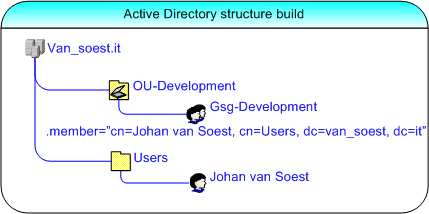
Directory structure build by the examples.
Add an Active Directory Organizational Unit.
To Add an Organizational Unit "OU-Development" with description to the domain "van_soest.it" use:
###############################################################################
# This Powershell script creates an Active Directory organisational unit
# (C)Copyright 2015 - 2024 vanSoest.it by Johan van Soest
###############################################################################
Try{
New-ADOrganizationalUnit -Name "OU-Development" `
-Country "NL" `
-City "Waalre" `
-Description "Organizational unit for Development groups" `
-State "NB" `
-Path "DC=van_soest,DC=it" `
Write-Host "Succesful creation of Organizational Unit"
}
Catch{
$ErrorMessage = $_.Exception.Message
$FailedItem = $_.Exception.ItemName
Write-Host "Could not create Organizational Unit. `n[$ErrorMessage] `n[$FailedItem]" -ForegroundColor Red
Read-Host "Read error and press enter to continue"
}
Warning: A Windows domain name can not contain an underscore "_"
according to these
standards. The underscore is used in these examples as a
spam counter measure.
# This Powershell script creates an Active Directory organisational unit
# (C)Copyright 2015 - 2024 vanSoest.it by Johan van Soest
###############################################################################
Try{
New-ADOrganizationalUnit -Name "OU-Development" `
-Country "NL" `
-City "Waalre" `
-Description "Organizational unit for Development groups" `
-State "NB" `
-Path "DC=van_soest,DC=it" `
Write-Host "Succesful creation of Organizational Unit"
}
Catch{
$ErrorMessage = $_.Exception.Message
$FailedItem = $_.Exception.ItemName
Write-Host "Could not create Organizational Unit. `n[$ErrorMessage] `n[$FailedItem]" -ForegroundColor Red
Read-Host "Read error and press enter to continue"
}
Add an Active Directory Group.
Adding a global security group "Gsg-Development" with a description to the "OU-Development" container can be done by:
###############################################################################
# This Powershell script creates an Active Directory global security group
# (C)Copyright 2015 - 2024 vanSoest.it by Johan van Soest
###############################################################################
Try{
New-ADGroup -Name "Gsg-Development" `
-Description "Software development department" `
-GroupCategory Security `
-GroupScope Global `
-SamAccountName "Gsg-Development" `
-Path "OU=OU-Development,DC=van_soest,DC=it"
Write-Host "Succesful creation"
}
Catch{
$ErrorMessage = $_.Exception.Message
$FailedItem = $_.Exception.ItemName
Write-Host "Could not create Group. `n[$ErrorMessage] `n[$FailedItem]" -ForegroundColor Red
Read-Host "Read error and press enter to continue"
}
# This Powershell script creates an Active Directory global security group
# (C)Copyright 2015 - 2024 vanSoest.it by Johan van Soest
###############################################################################
Try{
New-ADGroup -Name "Gsg-Development" `
-Description "Software development department" `
-GroupCategory Security `
-GroupScope Global `
-SamAccountName "Gsg-Development" `
-Path "OU=OU-Development,DC=van_soest,DC=it"
Write-Host "Succesful creation"
}
Catch{
$ErrorMessage = $_.Exception.Message
$FailedItem = $_.Exception.ItemName
Write-Host "Could not create Group. `n[$ErrorMessage] `n[$FailedItem]" -ForegroundColor Red
Read-Host "Read error and press enter to continue"
}
Add an Active Directory User.
Adding an User to the "Users" container with the following properties:- First name = "Johan"
- Last name = "Soest van"
- Login Name = "Johanvs"
- Description = "Johan van Soest"
- Password = "V3ry S3cr3t!"
- Title = "Job Title"
- Department ="ICT-department"
- Company name = "van_soest.it"
- E-mail = johan@van_soest.it
- Home drive = "G:\"
- Home Directory = "\\dc1\johanvs$"
###############################################################################
# This Powershell script creates an Active Directory user
# (C)Copyright 2015 - 2024 vanSoest.it by Johan van Soest
###############################################################################
# Create secure password so account is enabled right away
$PlainPassword = "V3ry S3cr3t!"
$SecurePassword = $PlainPassword | ConvertTo-SecureString -AsPlainText -Force
Try{
New-ADUser -Name "Johanvs" `
-AccountPassword $SecurePassword `
-CannotChangePassword $False `
-ChangePasswordAtLogon $False `
-City "Waalre" `
-Company "van_soest.it" `
-Country "NL" `
-Department "ICT-department" `
-Description "Johan van Soest" `
-EmailAddress "johan@van_soest.it" `
-Enabled $True `
-GivenName "Johan" `
-HomeDirectory "\\dc1\johanvs$" `
-HomeDrive "G:" `
-Name "Johan van Soest" `
-PasswordNeverExpires $False `
-PasswordNotRequired $False `
-Path "cn=Users,DC=van_soest,DC=it" `
-Surname "Soest van" `
-Title "Job Title" `
Write-Host "Succesful creation of user"
}
Catch{
$ErrorMessage = $_.Exception.Message
$FailedItem = $_.Exception.ItemName
Write-Host "Could not create User. `n[$ErrorMessage] `n[$FailedItem]" -ForegroundColor Red
Read-Host "Read error and press enter to continue"
}
# This Powershell script creates an Active Directory user
# (C)Copyright 2015 - 2024 vanSoest.it by Johan van Soest
###############################################################################
# Create secure password so account is enabled right away
$PlainPassword = "V3ry S3cr3t!"
$SecurePassword = $PlainPassword | ConvertTo-SecureString -AsPlainText -Force
Try{
New-ADUser -Name "Johanvs" `
-AccountPassword $SecurePassword `
-CannotChangePassword $False `
-ChangePasswordAtLogon $False `
-City "Waalre" `
-Company "van_soest.it" `
-Country "NL" `
-Department "ICT-department" `
-Description "Johan van Soest" `
-EmailAddress "johan@van_soest.it" `
-Enabled $True `
-GivenName "Johan" `
-HomeDirectory "\\dc1\johanvs$" `
-HomeDrive "G:" `
-Name "Johan van Soest" `
-PasswordNeverExpires $False `
-PasswordNotRequired $False `
-Path "cn=Users,DC=van_soest,DC=it" `
-Surname "Soest van" `
-Title "Job Title" `
Write-Host "Succesful creation of user"
}
Catch{
$ErrorMessage = $_.Exception.Message
$FailedItem = $_.Exception.ItemName
Write-Host "Could not create User. `n[$ErrorMessage] `n[$FailedItem]" -ForegroundColor Red
Read-Host "Read error and press enter to continue"
}
Add an Active Directory User to an Active Directory Group.
To add an user "Johan van Soest" to the group "Gsg-Development" after the creation of both, you can use:
###############################################################################
# This Powershell script adds an Active Directory user to an AD group
# (C)Copyright 2015 - 2024 vanSoest.it by Johan van Soest
###############################################################################
Try{
$ADUser = Get-ADUser "cn=Johan van Soest,cn=Users,DC=van_soest,DC=it"
$ADGroup = Get-ADGroup "cn=Gsg-Development,OU=OU-Development,DC=van_soest,DC=it"
Add-ADGroupMember $ADGroup -Member $ADUser
Write-Host "Succesful creation"
}
Catch{
$ErrorMessage = $_.Exception.Message
$FailedItem = $_.Exception.ItemName
Write-Host "Could not create User Group membership. `n[$ErrorMessage] `n[$FailedItem]" -ForegroundColor Red
Read-Host "Read error and press enter to continue"
}
# This Powershell script adds an Active Directory user to an AD group
# (C)Copyright 2015 - 2024 vanSoest.it by Johan van Soest
###############################################################################
Try{
$ADUser = Get-ADUser "cn=Johan van Soest,cn=Users,DC=van_soest,DC=it"
$ADGroup = Get-ADGroup "cn=Gsg-Development,OU=OU-Development,DC=van_soest,DC=it"
Add-ADGroupMember $ADGroup -Member $ADUser
Write-Host "Succesful creation"
}
Catch{
$ErrorMessage = $_.Exception.Message
$FailedItem = $_.Exception.ItemName
Write-Host "Could not create User Group membership. `n[$ErrorMessage] `n[$FailedItem]" -ForegroundColor Red
Read-Host "Read error and press enter to continue"
}
Additional learning from these PowerShell examples
- The try catch programming structure is also possible in PowerShell, so correct error handling can be performed.
- `n creates a new line in the output produced by Write-Host.
- The Write-Host -ForegroundColor and -BackgroundColor can change the text colors
- To place a PowerShell command with all the options on multiple lines, close the lines using `
- Off course you can load the data from a csv file in the Active Directory.
You may vote your opinion about this article:





Scripts and programming examples disclaimer
Unless stated otherwise, the script sources and programming examples provided are copyrighted freeware. You may modify them, as long as a reference to the original code and hyperlink to the source page is included in the modified code and documentation. However, it is not allowed to publish (copies of) scripts and programming examples on your own site, blog, vlog, or distribute them on paper or any other medium, without prior written consent.Many of the techniques used in these scripts, including but not limited to modifying the registry or system files and settings, impose a risk of rendering the Operating System inoperable and loss of data. Make sure you have verified full backups and the associated restore software available before running any script or programming example. Use these scripts and programming examples entirely at your own risk. All liability claims against the author in relation to material or non-material losses caused by the use, misuse or non-use of the information provided, or the use of incorrect or incomplete information, are excluded. All content is subject to change and provided without obligation.
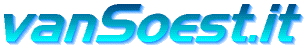

 Back to the ICT-Hotlist...
Back to the ICT-Hotlist...